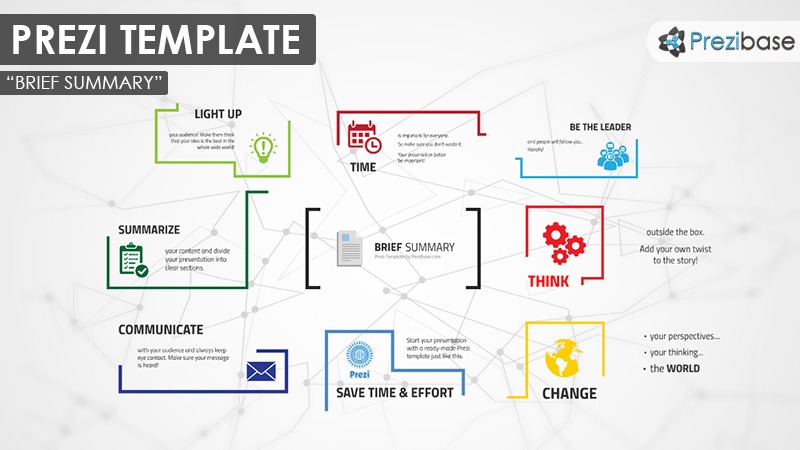Description
This is probably the most simplistic yet very professional Prezi presentation template we’ve ever made! It’s helps to structure your content into clearly distinguishable sections based on colors and frames. Brief Summary – a Prezi Template with a minimal and colorful presentation design layout. Various colorful frames on a light grey 3D network background.
Present a creative business report or other infographic details as this template uses minimal zoom and rotation effects, making your content look more professional. Zoom and pan into each section, add a headline and a few sentences of text to make it short and effective. Less text, more illustrative graphics and a well-prepared story is the key to success for every presentation.
Make a business presentation or talk on a personal topic – this Prezi can be customized for literally any topic. Add your own background image and illustrative icons to make it more suitable for your brand. Easily duplicate the frames to add more placeholders for your own slides.
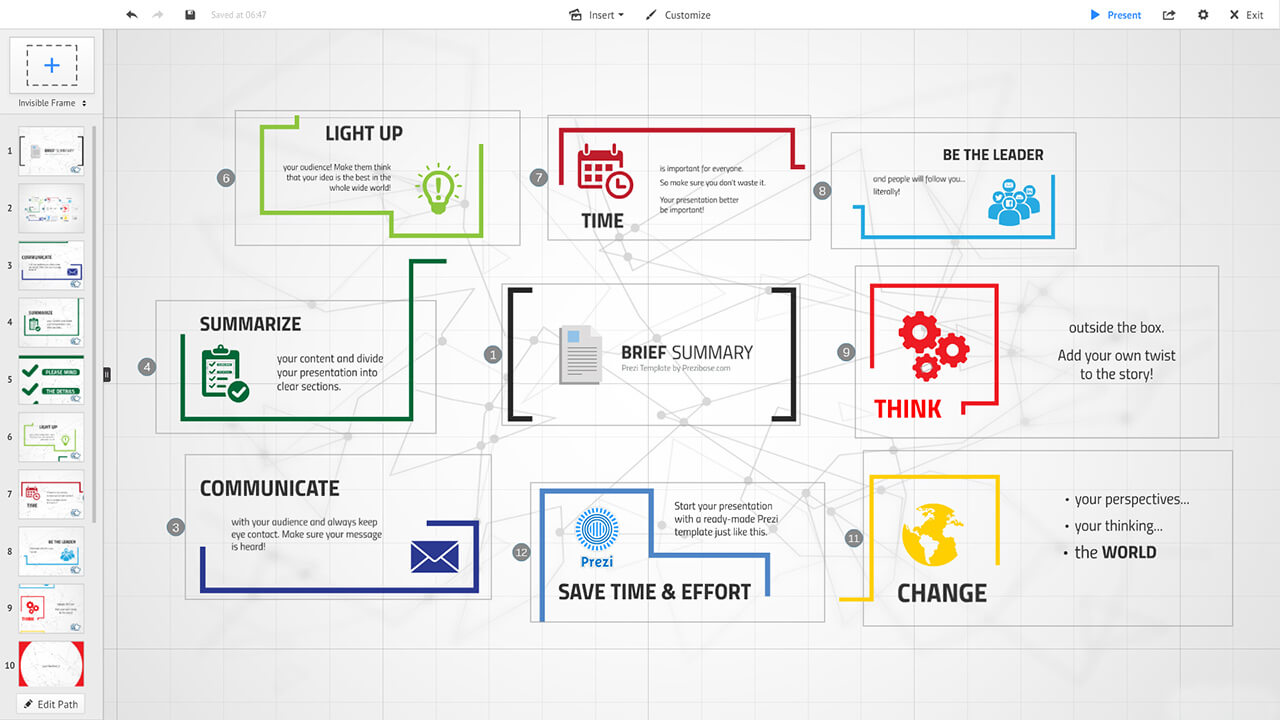
Start the presentation with a zoomed in view on the middle frame. That’s a great place for adding your headline of the presentation and for making a small introduction. Advance by zooming out and showing the big picture with all the content visible. By choosing good symbols to illustrate each topic, you give your viewers clues about what each topic is about. It’s usually a good idea to follow a slide order where the content flows in a clockwise order, as it is used in this template. This is the most natural movement and will make it easier for your audience to follow along. So what are you waiting for… wrap things up and use this minimal template for presenting your big ideas!