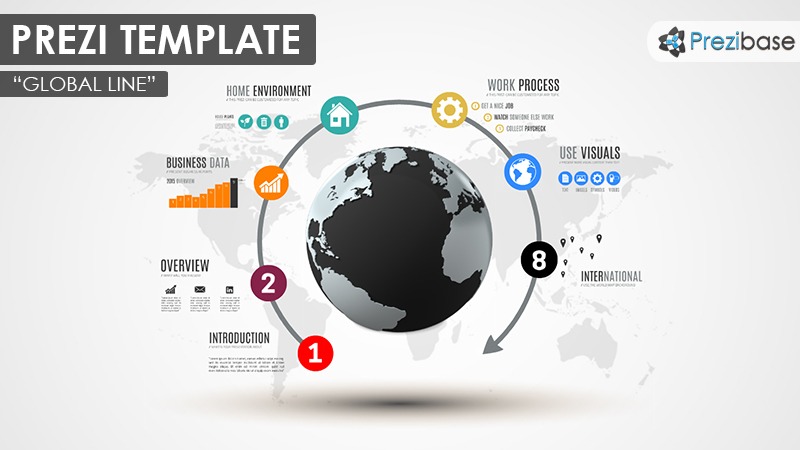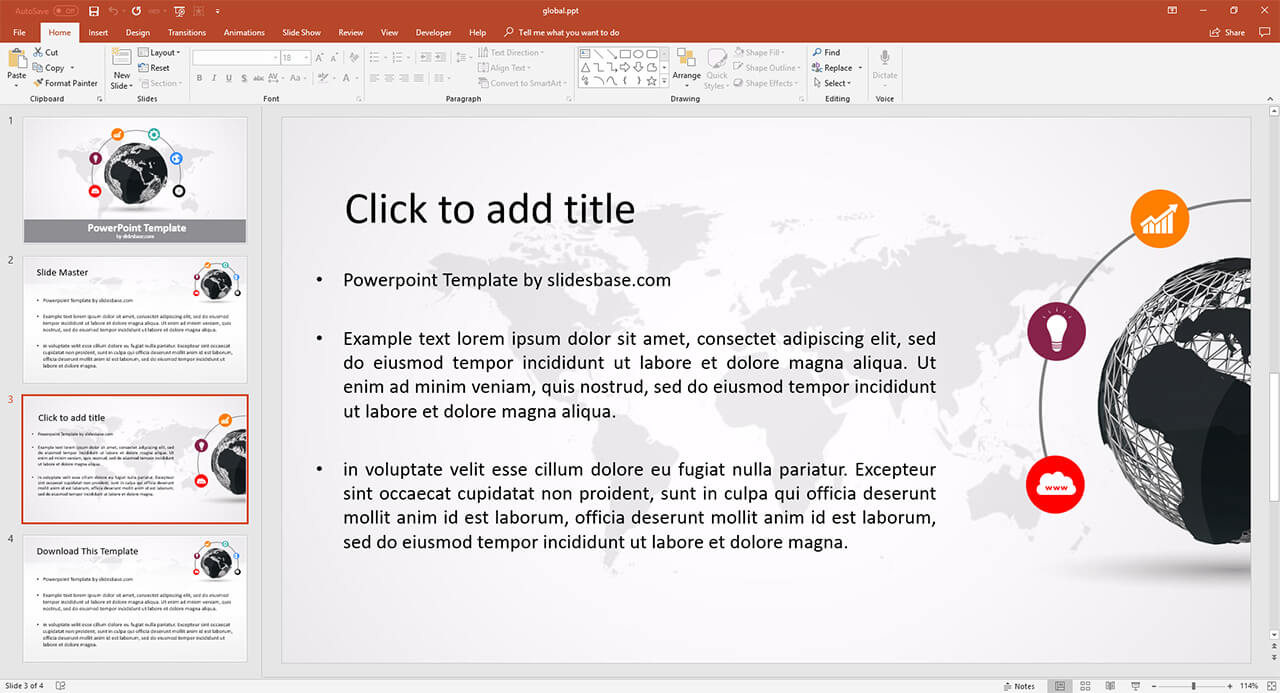Description
Want to make a professional presentation with a template that includes a globe design and world map elements? Global Line is a truly multi-purpose Prezi presentation Template (+PowerPoint version included) with an infographic 3D globe diagram. A dark world graphic in the middle and an arrow around the 3D globe as an arc with colorful circles on the line. Insert your own symbols or numbers and create a colorful and infographic presentation with a world background theme.
Present your business reports, graphs, charts, company information, diagrams marketing or sales information. It’s so easy to customize the template and use it for a variety of topics that can relate to world map or international relations, there really are no limits here. Start your presentation with an overview, move on along the circular path and create a simple yet professional Prezi presentation with an effective slide flow that doesn’t make your audience dizzy.
Use it for a personal presentation or introduce your business, product, service and company data. For example you can easily replace the world image graphic with any other content, such as your own company logo, and make the presentation revolve around any topic. You can also duplicate the circles to add more placeholders and change the colors, to match your branding style.
+ Global Line PowerPoint Template Included
A PowerPoint PPT version of the Global Line presentation template is included in the purchase. It features the same world graphic diagram with 2 alternative slide layouts: 1 with world map background and the other with less visuals on a white background. You won’t get to zoom around as much you could in a Prezi Template, but it’s perfect for situations where you don’t need all that much content. You can still easily customize all the elements of the diagram: change colors and add your own icons around the globe.